¶ A GamePad Framework for APP Inventor using WIFI WEBSocket Protocol (Android Phones)
MicroBlocks & APP Inventor WEBsocket Integration (For Android Phones) - by Turgut Guneysu
 |
How to control a WIFI-capable microcontroller board programmed with MicroBlocks, with an App Inventor APP, using WEBSocket protocol. We present a very simple game console interface as a mobile controller with eight buttons. The companion MicroBlocks program will run on any WIFI capable board and handle incoming commands. Written using Android App Inventor. (Source code for AI2 and a sample MicroBlocks UBP file are included.) |
|---|
¶ Remote control using UDP
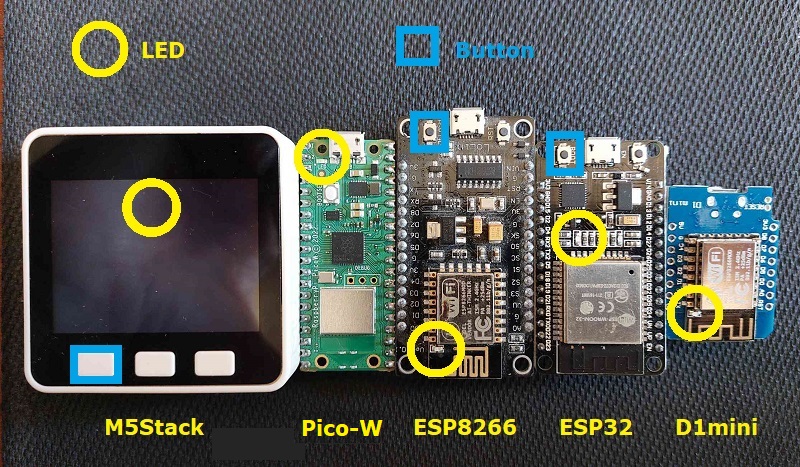 |
How to interface a WIFI-capable microcontroller boards programmed with MicroBlocks, with an App Inventor APP, using UDP protocol. Your MicroBlocks project will run on any of the boards shown using the same code. Written using Android App Inventor. (Source code for AI2 and a sample MicroBlocks UBP file are included.) |
|---|
¶ Remote control using WEBSocket
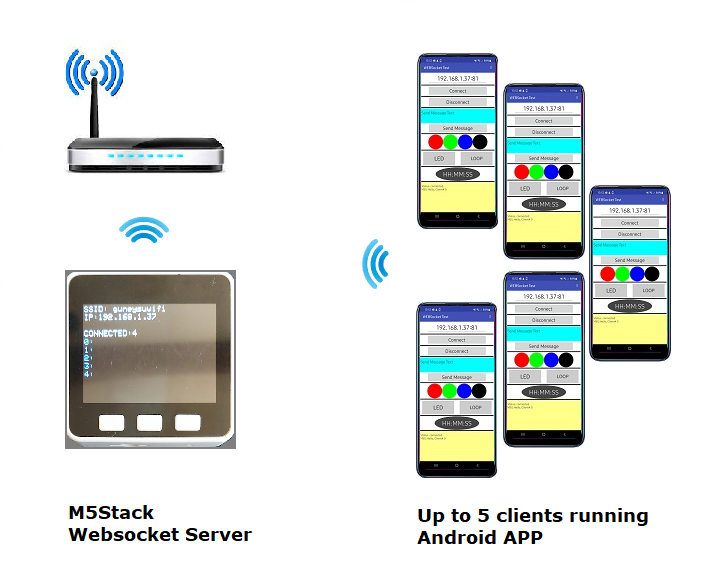 |
How to interface a WIFI-capable microcontroller boards programmed with MicroBlocks, with an App Inventor APP, using WEBSocket protocol. We used an M5Stack because it has a display to demonstrate operational details. Written using Android App Inventor. (Source code for AI2 and a sample MicroBlocks UBP file are included.) |
|---|