¶ Overview
This project lets you control a micro:bit Maqueen robot using OctoStudio running on a smartphone. Thanks for the effort and inspiration Wenjie!
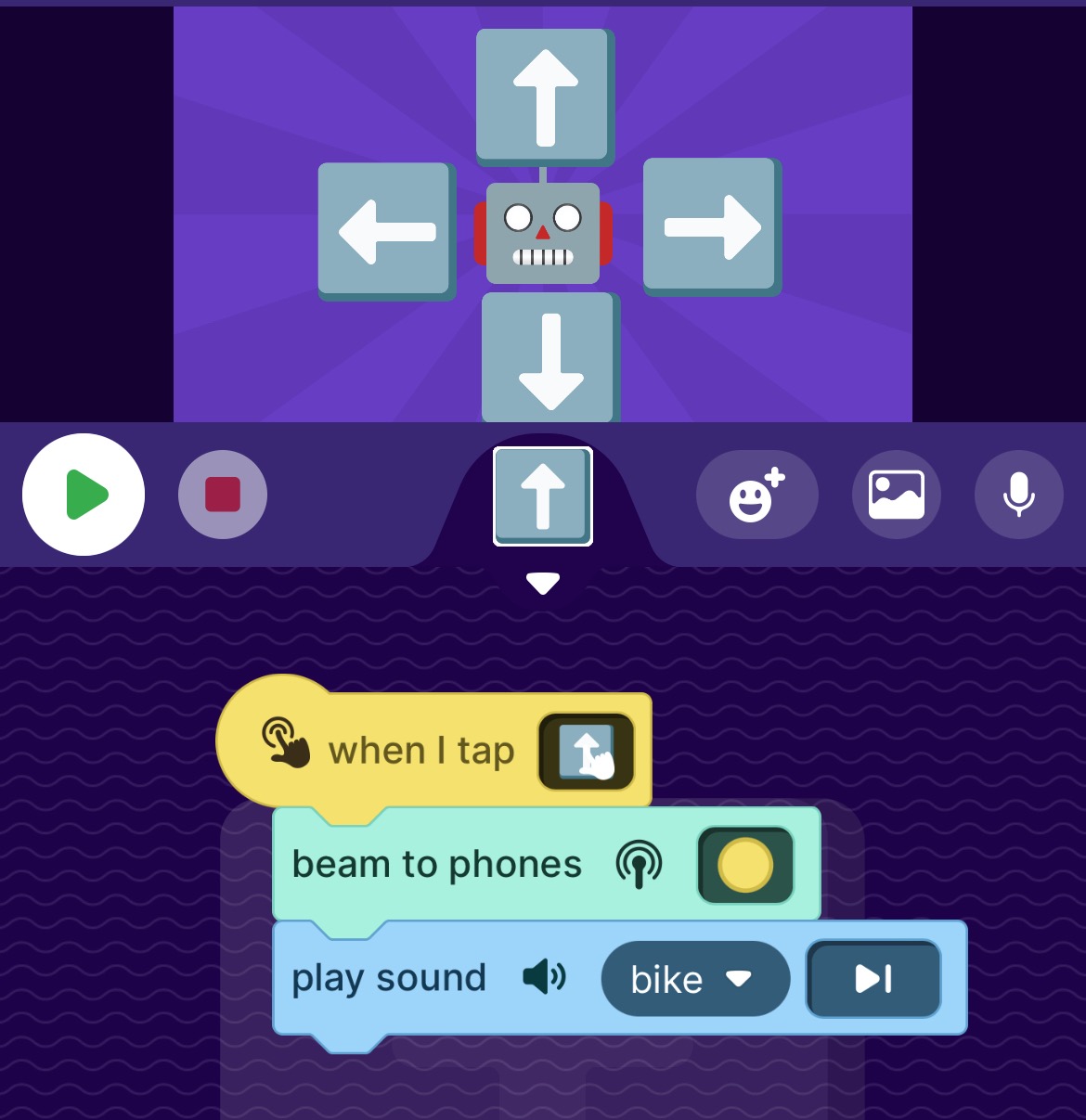
¶ Parts
To start the project, collect the parts.
| micro:bit v2 | OR a compatible micro device (e.g., ESP32) |
|---|---|
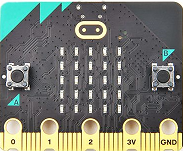 |
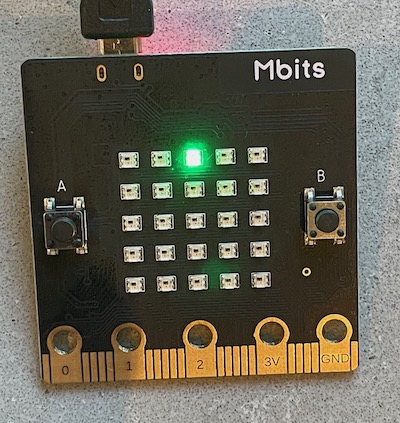 |
- a robot kit, such as DF Robot Maqueen (Lite) with a compatible microcontroller board (e.g., micro:bit v2)
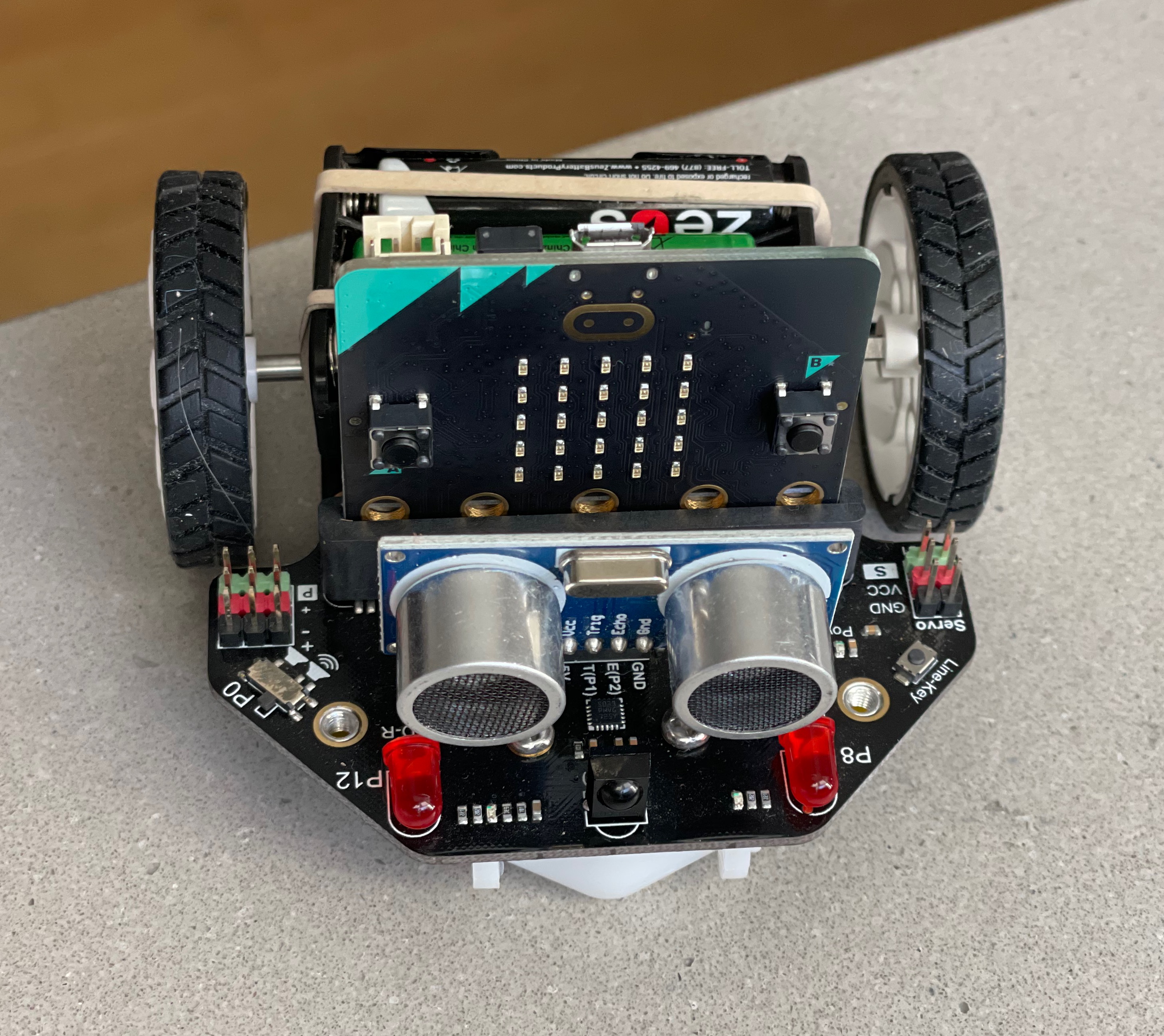
- a smartphone (iOS or Android) with the OctoStudio app installed
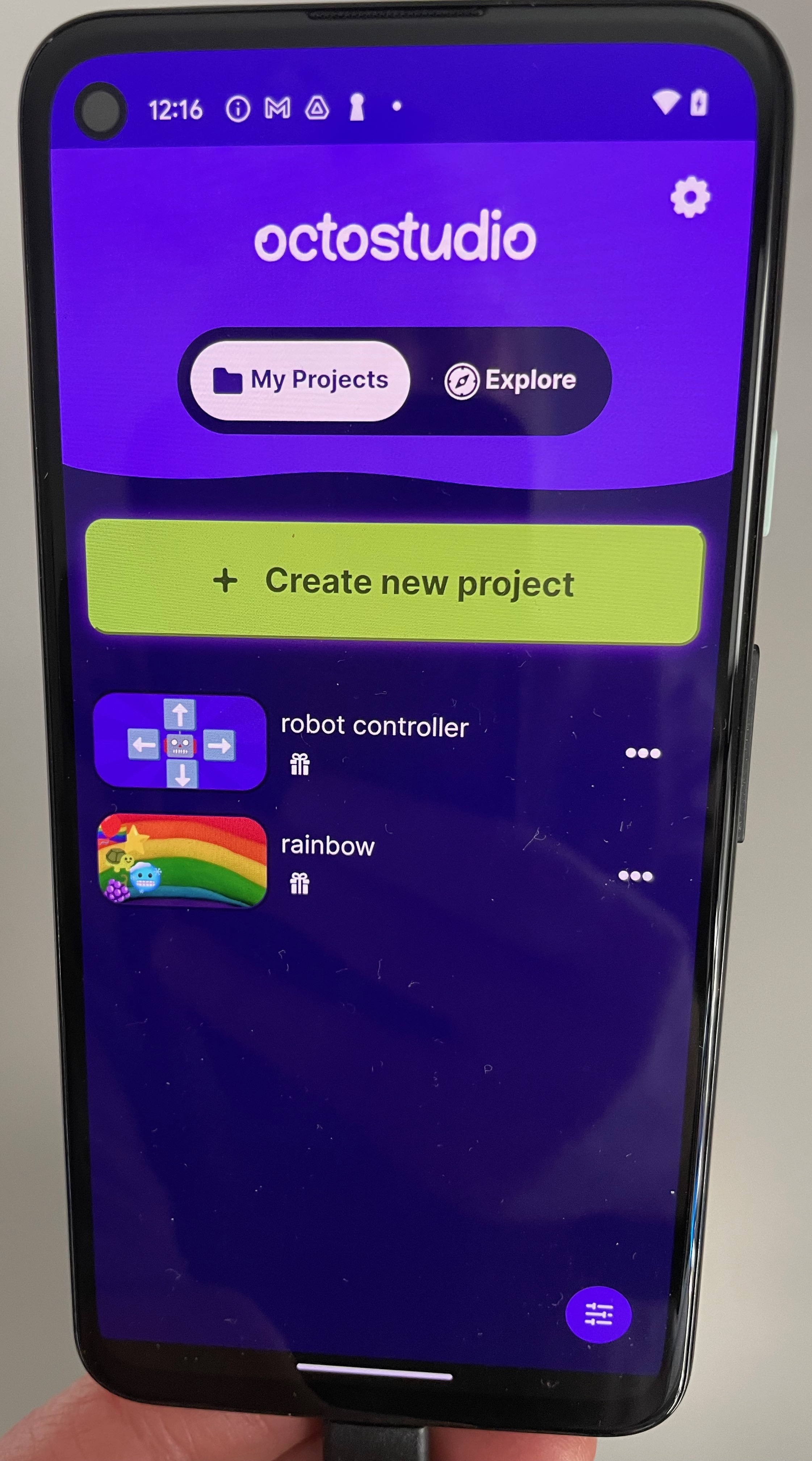
- a laptop (Windows, Mac, Chromebook, Linux) running the MicroBlocks IDE
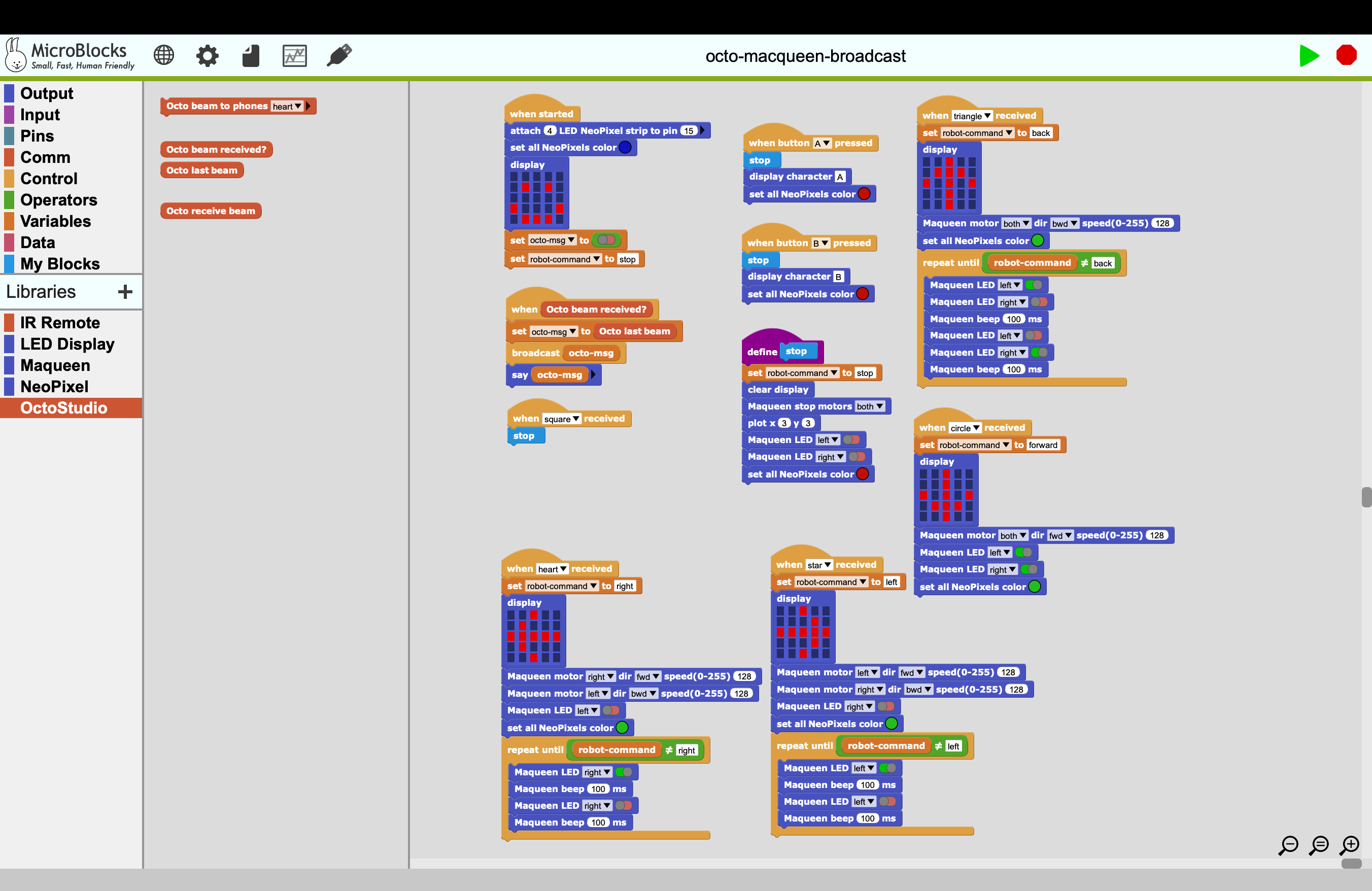
¶ Steps
¶ Install Octo-enabled MicroBlocks firmware
- Option 1: intall firmware on a micro:bit V2 or ESP32-based board from the pilot release MicroBlocks web app or desktop app.
- Option 2: build your own smallvm image using PlatformIO
¶ Build the robot kit
- Per vendor instructions. This writeup used the DF Robot Maqueen (Lite).
¶ Program the robot
- Use the below MicroBlocks script to program the micro:bit v2 directly (drag to your MicroBlocks IDE or open the file in your IDE). You can modify it as desired (which is necessary if you have different hardware).
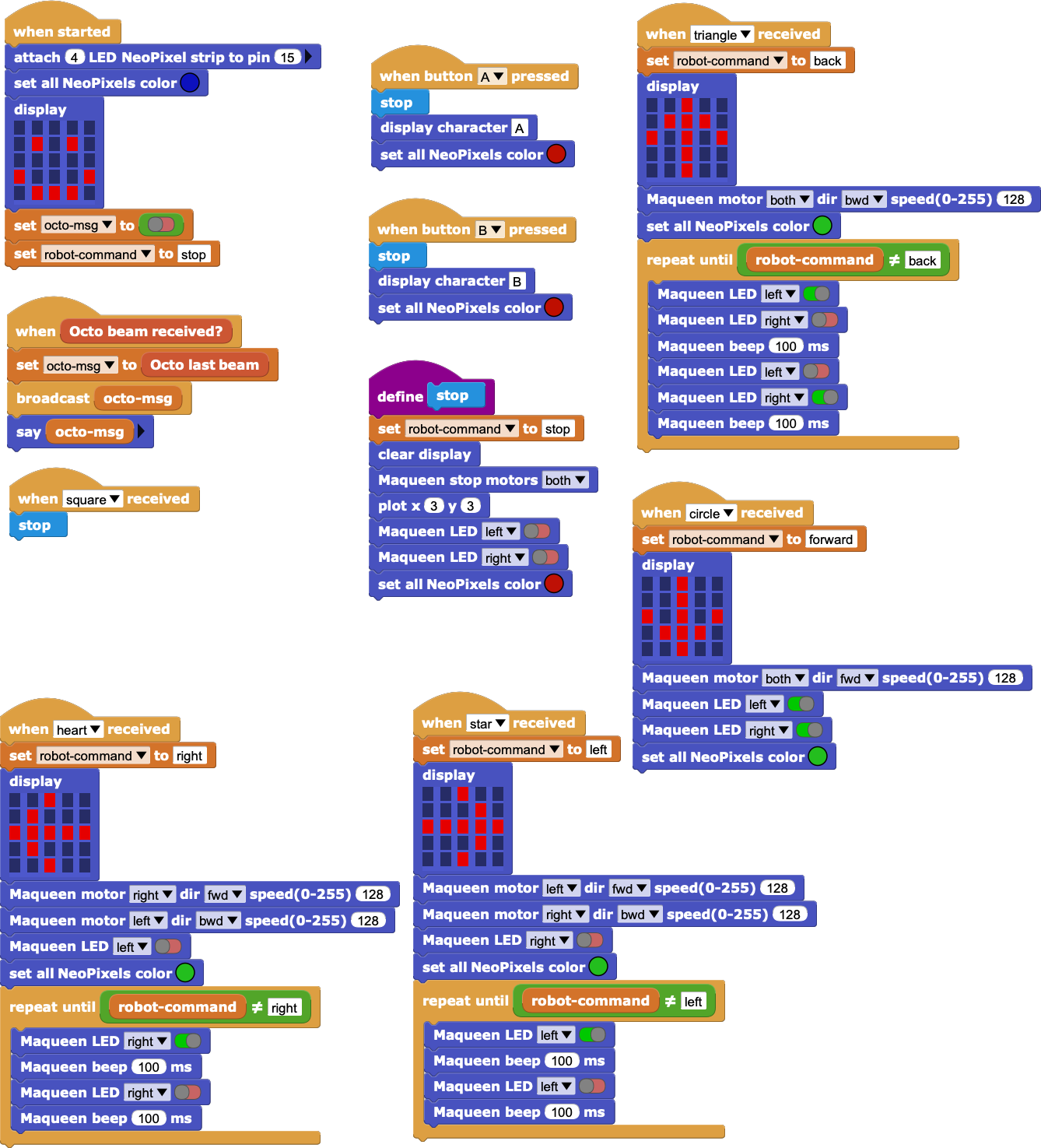
¶ Create an OctoStudio controller app (or copy from link below)
The robot script assumes the following beamed shapes correspond to the five robot commands:
- circle => forward
- triangle => back
- star => left
- heart => right
- square => stop
Sample OctoStudio app
¶ Play!
See the project in action in this video.
¶ Discussion
This project is possible thanks to mostly free open source software (FOSS) and one not open-source but free-to-use educational software project (OctoStudio).
- MicroBlocks IDE and firmware
- NimBLE bluetooth stack (originally developed by runtime.io for the MyNewt project)
- Arduino Framework and Libraries (used to build the smallvm firmware images)
- PlatformIO build system